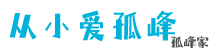帝国cms会员注册页面
孤峰
孤峰家
2023-05-29
111人阅读
帝国CMS
会员注册页面
<?php
if(!defined('InEmpireCMS'))
{
exit();
}
?>
<?php
$public_diyr['pagetitle']='注册会员';
$url="<a href=../../../>首页</a> > <a href=../cp/>会员中心</a> > 注册会员";
?>
<?php
require(ECMS_PATH.'e/template/incfile/header.php');
?><form name=userinfoform method=post enctype="multipart/form-data" action=../doaction.php>
<input name="groupid" type="hidden" id="groupid" value="<?=$groupid?>">
<input name="tobind" type="hidden" id="tobind" value="<?=$tobind?>">
<input type=hidden name=enews value=register>
//判断是否绑定账号:<?=$tobind?' (绑定账号)':''?>
//基本信息
用户名:<input name='username' type='text' id='username' maxlength='30'>
密码:<input name='password' type='password' id='password' maxlength='20'>
重复密码:<input name='repassword' type='password' id='repassword' maxlength='20'>
邮箱:<input name='email' type='text' id='email' maxlength='50'>
其他信息 <?php
@include($formfile);
?>//注:其他信息的样式修改在后台“用户”-->“会员管理”-->“管理会员字段”和“管理会员表单”中进行修改。
判断后台是否开启注册需要验证码
<?
if($public_r['regkey_ok'])
{
?>
验证码:<input name="key" type="text" id="key" size="6">
<img src="../../ShowKey/?v=reg" name="regKeyImg" id="regKeyImg" onclick="regKeyImg.src='../../ShowKey/?v=reg&t='+Math.random()" title="看不清楚,点击刷新">
<?
}
?>
提交按钮:<input type='submit' name='Submit' value='马上注册'>
返回上*:<input type='button' name='Submit2' value='返回' onclick='history.go(-1)'>
</form>引入公共底部:
<?php
require(ECMS_PATH.'e/template/incfile/footer.php');
?>文档下载
很赞哦! ()
转载:感谢您阅览帝国CMS,转载请注明文章出处“来源从小爱孤峰知识网:一个分享知识和生活随笔记录的知识小站”。
链接:帝国cms会员注册页面http://www.gufeng7.com/diguocms/158.html
联系:如果侵犯了你的权益请来信告知我们删除。邮箱:119882116@qq.com
上一篇: 帝国cms会员中心选择注册类型页面
下一篇: 帝国cms会员中心公共引用页面主界面头部