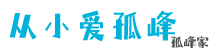帝国cms留言板功能如何使用
孤峰
孤峰家
2023-05-29
155人阅读
帝国cms 插件
留言板功能如何使用,孤峰家在建自己的博客站时, 用到了 帝国cms自带的留言功能。
这里记录一下,具体步骤如下:
*步:在需要页面需要的调用区域输入表单,css样式根据自己的网站风格设定;
表单如下:
<form action="[!--news.url--]e/enews/index.php" method="post" name="form1" id="form1" class="contact-form">
<fieldset class="col-md-4 col-*-6 col-xs-12">
<input type="text" id="name" name="name" placeholder="昵称">
</fieldset>
<fieldset class="col-md-4 col-*-6 col-xs-12">
<input type="email" id="email" name="email" placeholder="邮箱">
</fieldset>
<fieldset class="col-md-4 col-*-12 col-xs-12" style="
position: relative;">
<input type="text" id="subject" name="key" placeholder="验证码">
<img src="[!--news.url--]e/ShowKey/?v=gbook" onclick="this.src= this.src +'&xx='+Math.random()" alt="看不清楚,点击刷新" style="position: absolute;top: 2px;right: 16px;">//验证码区域
</fieldset>
<fieldset class="col-md-12 col-*-12 col-xs-12">
<textarea name="lytext" id="message" cols="30" rows="6" placeholder="想说的话……"></textarea>
</fieldset>
<fieldset class="col-md-12 col-*-12 col-xs-12">
<input type="submit" class="button default" value="发送给">
</fieldset>
<input name="enews" type="hidden" id="enews" value="AddGbook">
<input type="hidden" name="bid" value="1">
<input type="hidden" name="ecmsfrom" value="[!--news.url--]about/">
</form>帝国cms后台—系统—系统参数设置—留言板(开启)第三步:验证码管理
1:帝国cms后台—系统—系统参数设置—信息设置—留言验证码勾选(开启)
2:帝国cms后台—系统—系统参数设置—验证码配色
3:验证码图片大小设置
找到:/e/ShowKey/index.php
约第78行或搜索:
//显示验证码
function ShowKey($v)$img=imagecreate(47,20); 中的数字(47,20)这两个数字 和后面三个地方的(47,20)
说明:(47,20)这里的数字和自己设置有关,不是一样的。第四步:找到公共模板—留言模板(修改留言板模板)
第五步:设置留言权限
1、登录后台,单击“插件”菜单,选择“管理留言”子菜单,进入管理留言界面:
至此;留言板功能开启设置完成!
具体留言板功能参考:帝国cms官方教程
文档下载
很赞哦! ()
转载:感谢您阅览帝国cms 插件,转载请注明文章出处“来源从小爱孤峰知识网:一个分享知识和生活随笔记录的知识小站”。
链接:帝国cms留言板功能如何使用http://www.gufeng7.com/diguocms/166.html
联系:如果侵犯了你的权益请来信告知我们删除。邮箱:119882116@qq.com
上一篇: 帝国cms调用指定分类下的自定义页面标题
下一篇: 帝国cms公共模板变量*搜索模板